Go to https://uk.patronbase.com/_WShedFest/Productions.
In the right hand column there is a log in box, click on ‘Forgot?’ to create a password.
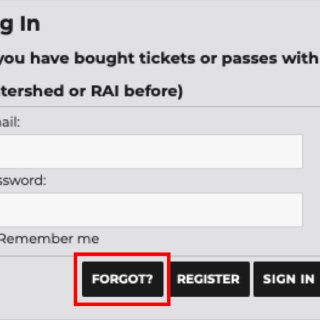
Help us make our website work better for you
We use Google Analytics to gather information on how our website is used. This helps us to make changes to our website that improve the usefulness and overall experience for our visitors.
Enter the email address you provided RAI, and click on ‘reset password’. This will generate send you a link via email to choose a password.
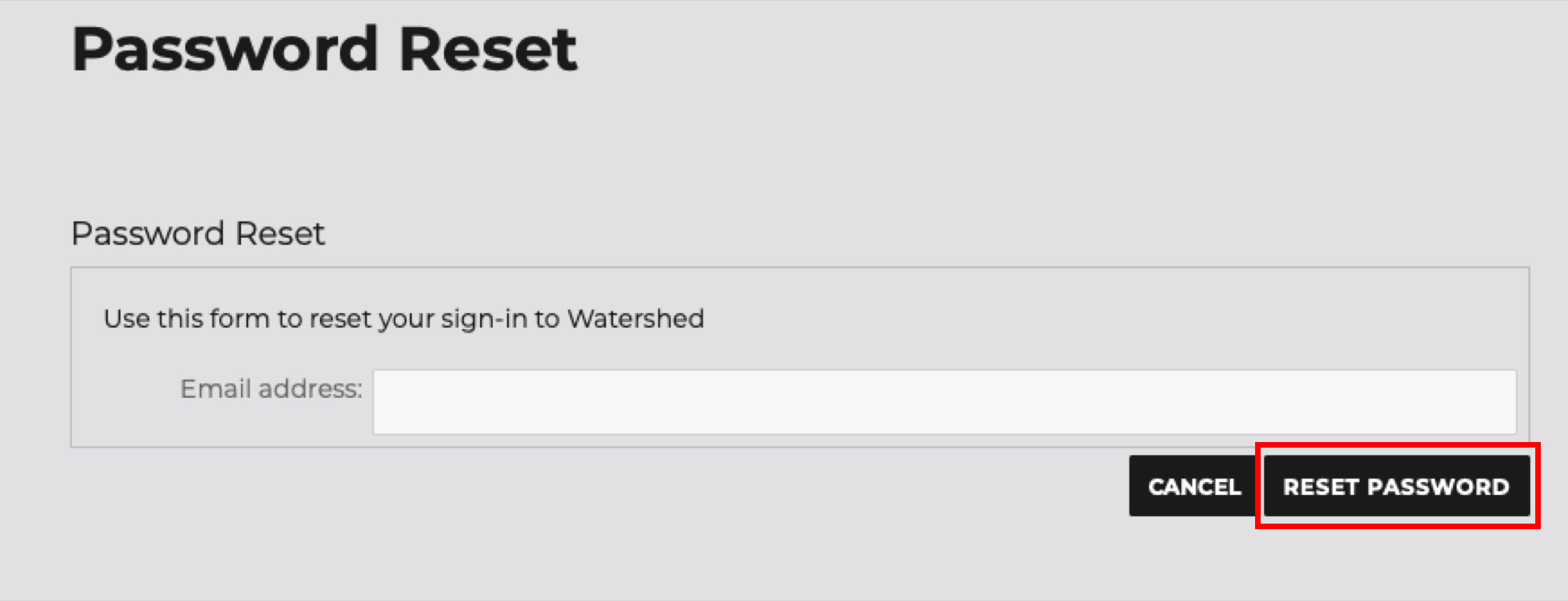
In the ‘choose a password’ box pick a memorable password then type it again in the box underneath. Then click on ‘Reset Password’.
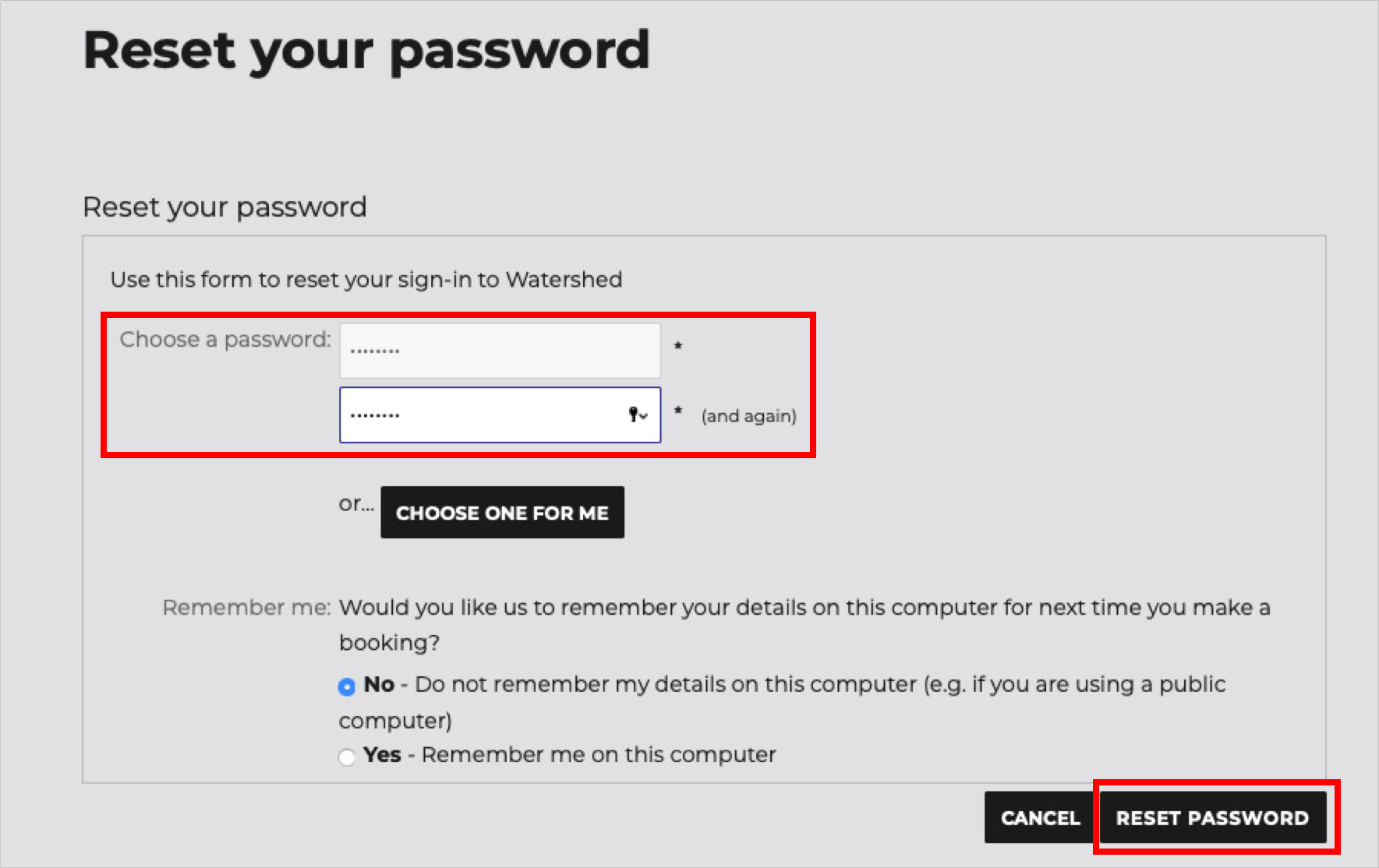
Once you have chosen your password you will see the Password reset screen. From here you can click on continue booking to book your festival tickets or when you come back again you can log in with your new password.
